Motion Graphics After Effects
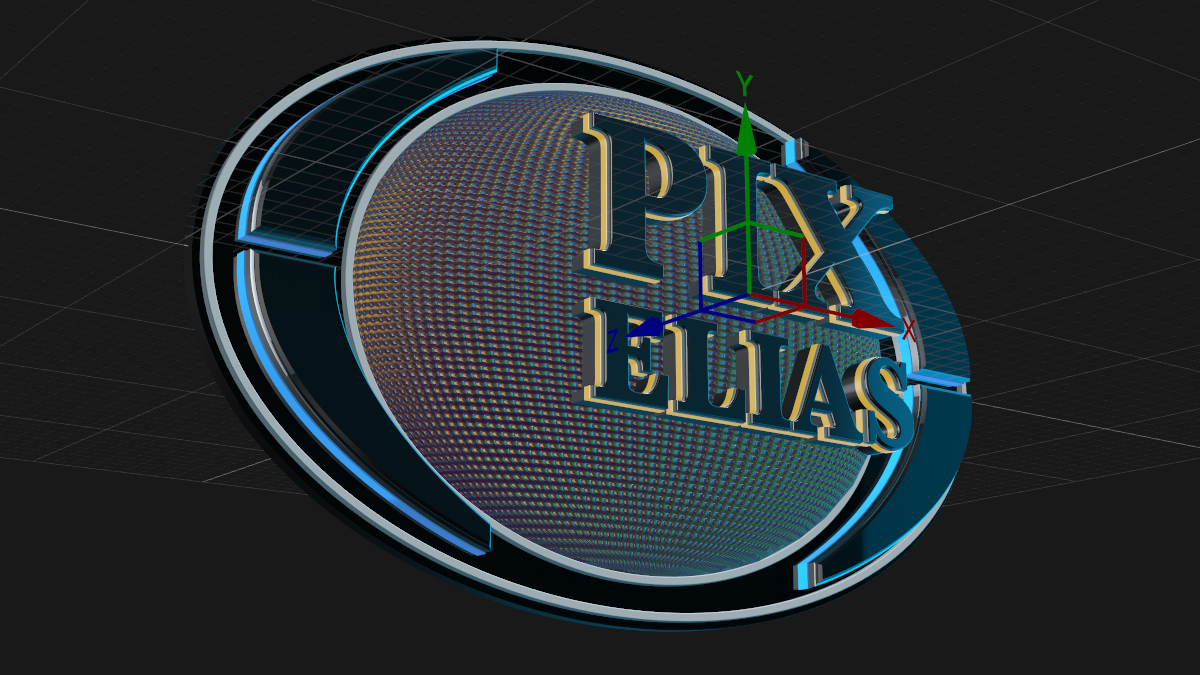
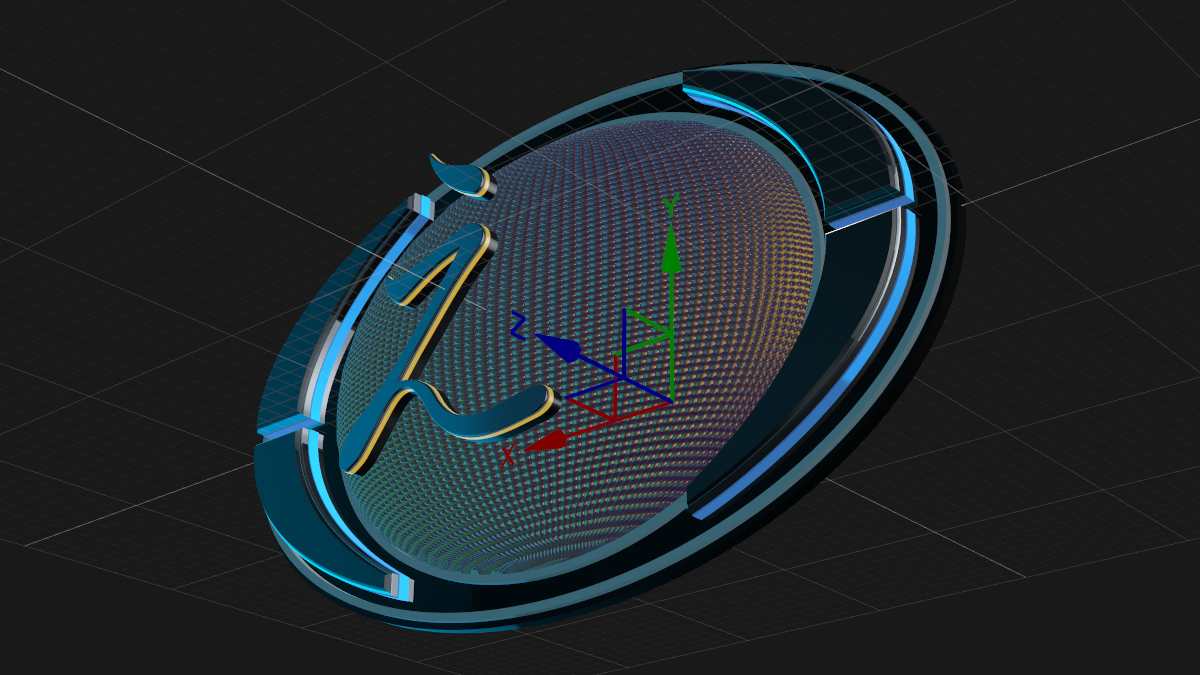
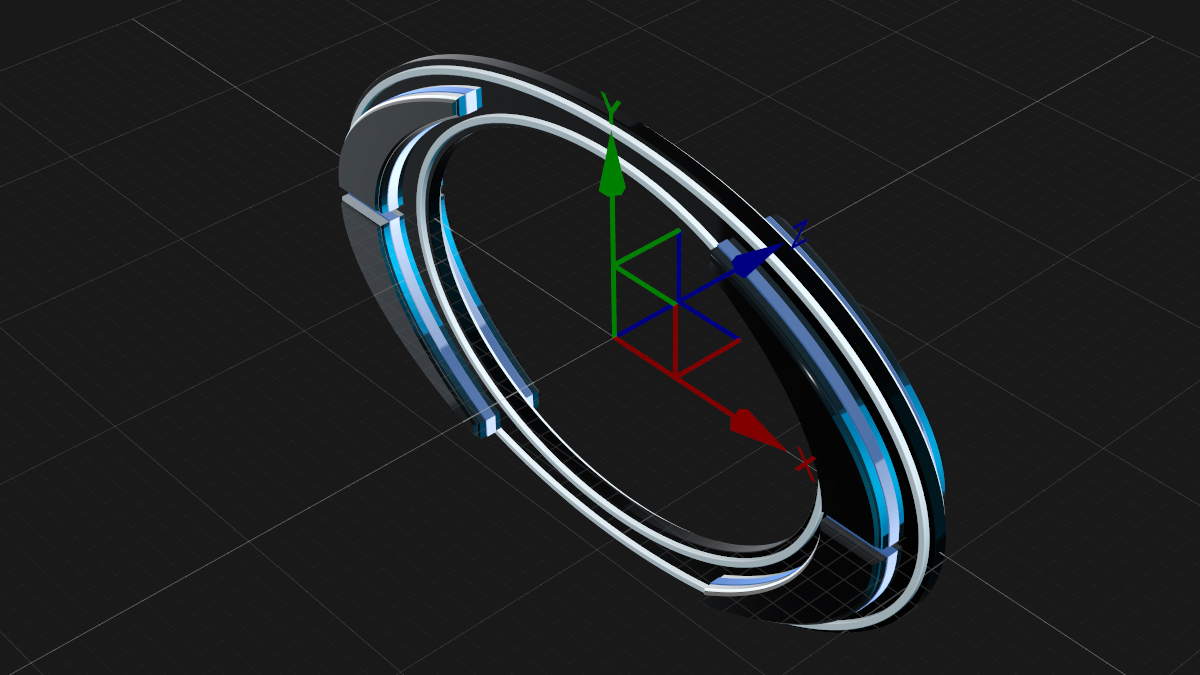
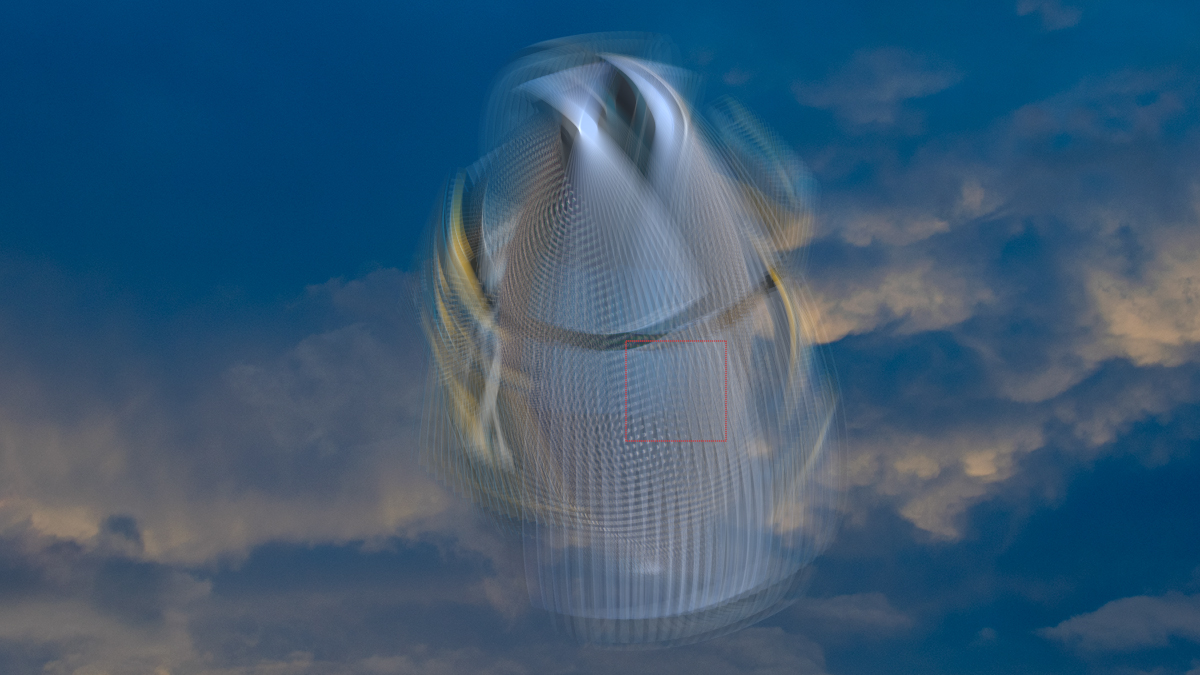

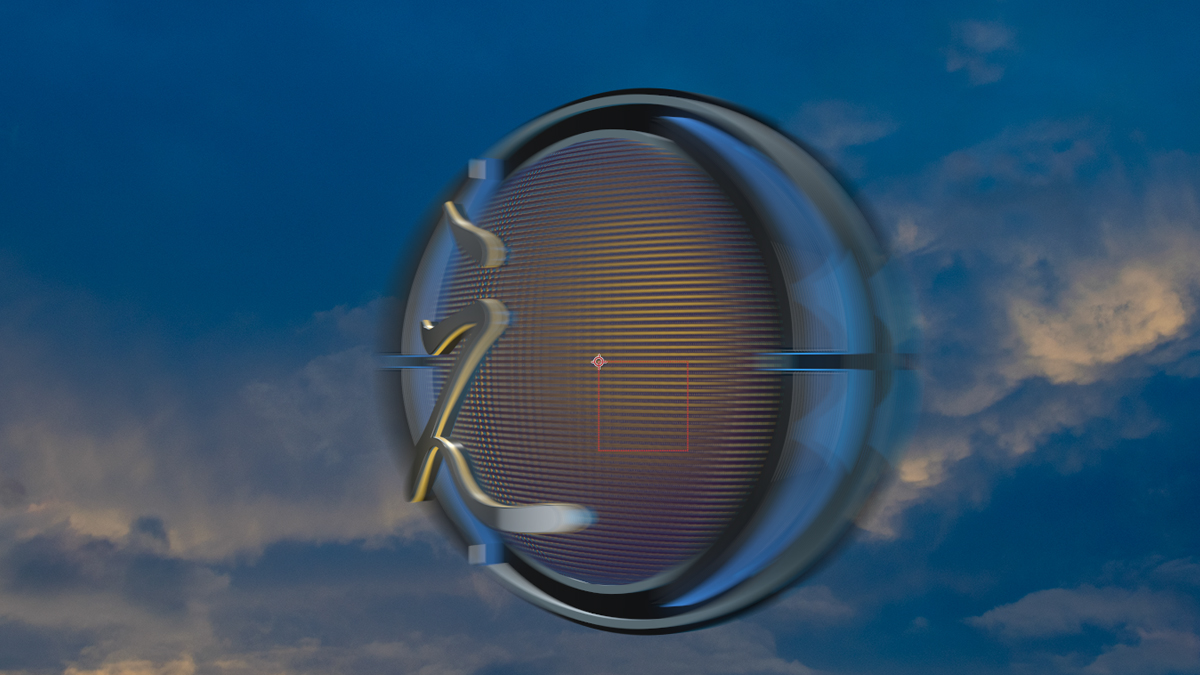
Animate titles, logos, and backgrounds on Mac or PC with After Effects industry-standard motion graphics software and explore awesome motion graphic techniques that you can achieve. Motion graphics is a complex and unique art form that takes a lot of dedication and skill to master and the Element 3D is one of the best 3D rendering plugins in After Effects creating motion graphics and visual effects! It is an incredibly versatile plugin that enables you to render and create your own work.
As an educator over the last 28 years career, I’ll share with you the best practices using the plugin creating 3D shapes from vector paths, extruding shapes and applying textures. In addition, I’ll guide you through the process of generating custom normal maps from a pattern.
Upon completing the After Effects Motion Graphics course, you will have a firm knowledge and vision of how to create stunning 3D animations for your own projects and clients.